







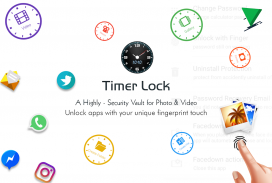


Timer Lock - Clock Photo Vault

Timer Lock - Clock Photo Vault介绍
将您的照片、视频和秘密隐藏在时钟后面。秘密画廊计时器保管库可隐藏照片、隐藏视频和文件储物柜。
使用最好的计时器锁 - 时钟照片库来隐藏照片,隐藏图片,隐藏视频。计时器锁 - 时钟照片保险箱(秘密照片储物柜和视频储物柜)是一款出色的隐私保护保险库应用程序,可确保其安全并轻松隐藏照片、隐藏视频和隐私保护图库中的其他文件应用程序以锁定文件。照片视频库功能隐藏在时钟应用程序后面,通过您的秘密时间密码来保护您的隐私!
计时器锁 - 时钟照片库是一款库应用程序,可以在没有人知道的情况下秘密隐藏照片、视频和其他文件,因为安装在手机中的图库锁看起来就像一个漂亮的时钟,而且效果很好。您的文件将被秘密存储在保管库中,只有在此应用程序的时钟上输入时间密码后才能查看。
将您的照片、视频和秘密隐藏在时钟后面。在定时器锁中秘密隐藏图片、视频、文件和应用程序锁的最智能方法 - 确保您的照片、视频和文件安全。
使用计时器锁 - 时钟照片库,您可以轻松地将照片、视频和文件隐藏在工作时钟后面。没有人会知道您正在使用照片库应用程序,并且您的私人内容将受到军用级加密的保护。
使用锁定屏幕锁定手机的惊人而独特的方式 - 时间密码。定时器锁 - 隐藏照片、视频和文件。适用于您的私人照片和视频的最佳安全保管库应用程序。秘密地将照片和视频隐藏在工作时钟后面。秘密画廊时钟库可隐藏照片、隐藏视频、文件柜。
以下是使 Timer Lock 成为市场上最好的照片库应用程序的一些功能:
* 直观的用户界面:定时器锁易于使用,即使对于初学者也是如此。
* 安全照片库:您的照片、视频和文件受到军用级加密的保护。
* 多种安全选项:您可以选择多种安全选项,包括时间密码,或指纹锁。
* 更改图标:您可以更改“定时器锁定时钟照片库”应用程序图标,这样就没有人知道您正在使用它。
☆ 常见问题解答
问 - 忘记密码。我怎样才能重置它?
答 - 要重置密码,您必须打开我们的计时器锁并输入时钟时间 10:10,然后按中间按钮。它将打开密码重置屏幕,其中包含您设置的秘密问题,正确回答并设置新密码或按?屏幕上的符号按钮,它将打开重置屏幕。
问 - 我卸载了这个应用程序并再次安装。我可以取回锁定的照片吗?
A - 卸载前您需要解锁图片。文件在新安装中不可用。
问 - 我的隐藏文件是否在线存储?
答 - 否。您的文件仅存储在本地设备上,因此请确保在转移到新设备或恢复出厂设置或删除应用程序之前解锁所有隐藏的视频库文件。
立即下载 Timer Lock - 时钟照片库,保护您的照片、视频和文件免遭窥探!




























